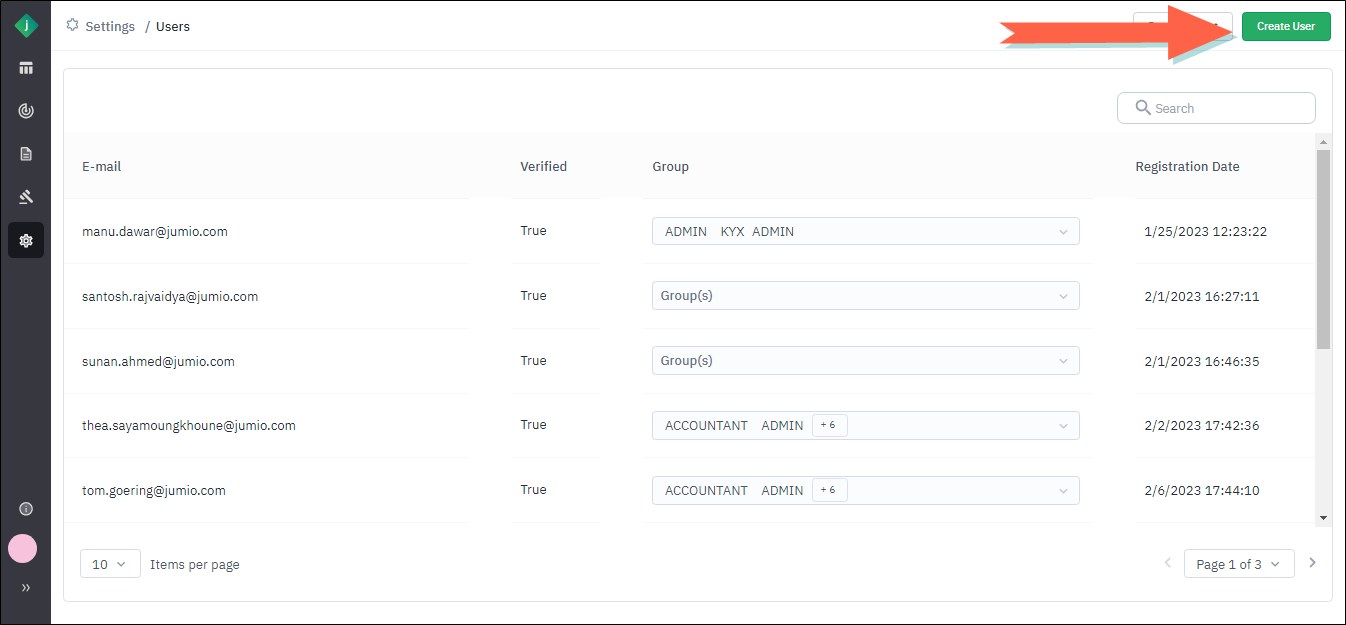Create a User
-
Enter the user's email address.
-
Click the Group field and select one or more groups to which the user should be assigned.
A second row of fields appears. -
Repeat steps 2 and 3 to add additional users.
-
Click Invite.
The portal sends an email to each new user with a link allowing them to register and set their password.